 Colin Hume's Downloads
Colin Hume's Downloads
All five of my albums of dance music are now available as MP3 downloads. See the Books and Recordings page.
Only two programs available for download and one which runs on my server, but they could be just what you're looking for.
Dance Organiser
In my spare time when not writing and calling dances I'm a computer programmer. The two sides have come together in a computer program I have written for organising my dances, and I am making it available to other callers. It is written in Delphi (a far superior language to Access, C++ and Visual BASIC in my opinion) and it runs on Windows 95 upwards. including Windows tablets. On an Apple Mac it's possible to run Windows programs under a Windows-like environment called “Crossover Mac” (just Google it) which sells for £32 / $40 — I can't try it since I don't have a Mac, but I'd expect it to work, and you can try it free for 14 days so if it doesn't work or you don't like the Dance Organiser it will cost you nothing.You can read about why I created it on my Programming page. You can Watch a video where I show you how to use the program — it runs for 18 minutes rather than the 10 minutes I optimistically predicted. Make sure you click the “Maximize” button in the bottom right corner.
 In July 2020 I led a Zoom Callers' Workshop for Scissortail in Oklahoma, in which I had been asked to talk mainly about websites, but there were also a lot of questions about my Dance Organiser program which I did my best to answer by demonstration. Click the image on the left — I've started it where I'm asked about my Dance Organiser but you can move the slider back to watch the whole event if you like.
In July 2020 I led a Zoom Callers' Workshop for Scissortail in Oklahoma, in which I had been asked to talk mainly about websites, but there were also a lot of questions about my Dance Organiser program which I did my best to answer by demonstration. Click the image on the left — I've started it where I'm asked about my Dance Organiser but you can move the slider back to watch the whole event if you like.
The main screen shows one of up to five tabs: Rules, Dances, Events, Recordings and Folders, depending on settings in the View menu.
![]() Dances contains all the dances in your repertoire: Title, Format, Style, Level of difficulty, Author, Collection, Music (information for the band, or information about what track of what recording you use), and so on. The main area contains the actual dance instructions. I realise it will take you some time to set all this up, but I've given you a head start by providing you with the details of my repertoire of over 2,000 dances. This consists of English Country Dances (both Playford-style and traditional-style), American Squares and Contras, over 200 Scottish Dances and a few others. I've removed the instructions from many of them, since these are copyright, but I've left in the instructions for all my own dances, Traditional dances, dances published before 1940 (except interpretations which may still be in copyright, such as those by Pat Shaw, Tom Cook, Christine Helwig and Bernard Bentley), and dances by Bob Archer, Alan Davies, Charles Bolton and Cary Ravitz. Of course you can add, delete and modify dances as you wish, and you have the option to delete my entire repertoire and start from scratch, or to be more selective — you might want to delete all dances with a Style of American, or all dances with a Rhythm of Rant — or even all dances with an Author of Colin Hume! If I have some of your dances in the database and you are willing to let me give out the instructions, please let me know — and similarly you could ask other dance writers for their permission.
Dances contains all the dances in your repertoire: Title, Format, Style, Level of difficulty, Author, Collection, Music (information for the band, or information about what track of what recording you use), and so on. The main area contains the actual dance instructions. I realise it will take you some time to set all this up, but I've given you a head start by providing you with the details of my repertoire of over 2,000 dances. This consists of English Country Dances (both Playford-style and traditional-style), American Squares and Contras, over 200 Scottish Dances and a few others. I've removed the instructions from many of them, since these are copyright, but I've left in the instructions for all my own dances, Traditional dances, dances published before 1940 (except interpretations which may still be in copyright, such as those by Pat Shaw, Tom Cook, Christine Helwig and Bernard Bentley), and dances by Bob Archer, Alan Davies, Charles Bolton and Cary Ravitz. Of course you can add, delete and modify dances as you wish, and you have the option to delete my entire repertoire and start from scratch, or to be more selective — you might want to delete all dances with a Style of American, or all dances with a Rhythm of Rant — or even all dances with an Author of Colin Hume! If I have some of your dances in the database and you are willing to let me give out the instructions, please let me know — and similarly you could ask other dance writers for their permission.
![]() Events contains all your events (past and future): Organisation, Event type, Date, Time, Band, Venue, Town, Fee and Contact information. The main area of this screen contains the programme for the event. It's very easy to add dances to the list just by typing the first few letters, remove them from the list, and reorder them within the list by dragging them. Again I have given you an idea of how to use the program by giving you all the events I've called for the past two years — with an option to delete all of these once you're ready to start using the program for your own purposes.
Events contains all your events (past and future): Organisation, Event type, Date, Time, Band, Venue, Town, Fee and Contact information. The main area of this screen contains the programme for the event. It's very easy to add dances to the list just by typing the first few letters, remove them from the list, and reorder them within the list by dragging them. Again I have given you an idea of how to use the program by giving you all the events I've called for the past two years — with an option to delete all of these once you're ready to start using the program for your own purposes.
![]() Rules (which I hardly use these days) allows you to specify a set of rules for each event type and then check your event against the rule. For instance, for a Dance you might want to insist that the first half contains two American Squares and two longways Playford-style dances, and that the evening as a whole contains one Hornpipe, two waltzes and nothing above level 6. For a Workshop you might want to insist that every dance is at least level 4. It's so easy to leave out something that you meant to put in, and this way you can quickly check your programme — and amend it or not, as you see fit.
Rules (which I hardly use these days) allows you to specify a set of rules for each event type and then check your event against the rule. For instance, for a Dance you might want to insist that the first half contains two American Squares and two longways Playford-style dances, and that the evening as a whole contains one Hornpipe, two waltzes and nothing above level 6. For a Workshop you might want to insist that every dance is at least level 4. It's so easy to leave out something that you meant to put in, and this way you can quickly check your programme — and amend it or not, as you see fit.
![]() Recordings lets you link your recordings (CDs or MP3s) to your dances. It shows all your recordings in or below your specified base folder, and which dance or dances use this recording. It will even (if you wish) make intelligent guesses about linking dances to tunes. It's easy to add or change the links.
Recordings lets you link your recordings (CDs or MP3s) to your dances. It shows all your recordings in or below your specified base folder, and which dance or dances use this recording. It will even (if you wish) make intelligent guesses about linking dances to tunes. It's easy to add or change the links.
![]() Folders is for callers or teachers who just want a way of organising and playing their MP3 files without needing to set up Events and Dances. It shows all your recordings in or below your specified base folder, with the ability to reorder them, and then you just click on a recording to be able to play, pause, stop, reposition, and change volume or tempo on the fly. And if you later decide to add events and dances, you won't need to redo anything you've already done.
Folders is for callers or teachers who just want a way of organising and playing their MP3 files without needing to set up Events and Dances. It shows all your recordings in or below your specified base folder, with the ability to reorder them, and then you just click on a recording to be able to play, pause, stop, reposition, and change volume or tempo on the fly. And if you later decide to add events and dances, you won't need to redo anything you've already done.
As you add dances to the event you are planning, you will be shown the overall level, and for each dance you will see when you last called it, when you last called it for this Organisation, and how many times you have called it in the last 18 months. Maybe it doesn't bother you, but I don't want to end up calling several dances which I used the last time I called for this Organisation, and I don't want to call the same dance too often in a short period of time. There are even options which allow you to select only dances which you have not called for the past 18 months, or not for this Organisation, just to stop you getting into a rut. You can also see a drop-down list of all the events where you have called this dance before, and jump from that to view the event itself. And you can jump to the Dances page to view all the information for the current dance.
You can put session headings (“Beginners' Workshop 9.30-11am” and so on), Intervals (Breaks) and Extras in the programme, and you can also add Notes — for instance, to remind yourself that there is a display spot at 9.30, or to give extra information to the band. You can produce a page in HTML (web page format) which you can print out for yourself, put on your web site or email to the band — giving the dances, the band information, and any notes. You can also produce a text file giving the instructions for all the dances which make up the event — some bands like this for contras so that they can choose exactly the right tunes for the dances, and some Organisations like this so that they can practice some of the trickier dances before the event and be confident that you're not going to call a different interpretation. And you can produce a web page giving all your forthcoming bookings — See my Bookings page for an example!
At the event, if you wish you can call from the Dance Organiser on your lap-top — that's what I do. There's an option to display the dance instructions full-screen in a large font, and it's easy to start and stop the recorded music if that's what you're using.
After the event you go back to the program, update it to reflect what you actually called, add any Notes (such as “Don't call there again”) and save the final version, at which point the counts for the dances are updated.
The data is held in a Microsoft Access database, but you don't need a copy of Access on your machine — the necessary library routines come with Windows.
You can specify one or more options for Recorded Music, including the ability to play the specified MP3, Wav, CD or whatever files and change the speed of most of them though not CDs.
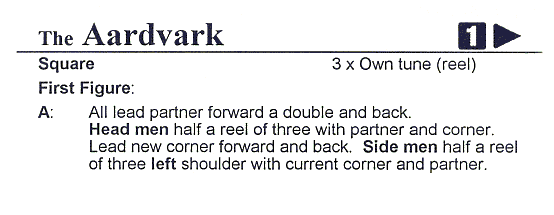 There's a facility to print onto cards. In the USA, Avery produce Index Cards — letter-size micro-perforated sheets containing three 3" x 5" cards (Product Code 5388 or 8388), available from Office Depot and presumably other places. I don't think these are available in England, and I don't imagine they are available in A4 size, so I buy them in the States and feed them through my printer manually. This feature will print the title in a large font at the top of the first card, with a card number and indicator if the dance flows onto another card; the second and subsequent cards have the title in a smaller font and a card number — so you don't start calling a dance and then realise that you don't have all the necessary cards! Clicking a button will display all the dance instructions which have been updated but not yet printed, so that you can make sure you're printing multiples of three cards and not wasting card.
There's a facility to print onto cards. In the USA, Avery produce Index Cards — letter-size micro-perforated sheets containing three 3" x 5" cards (Product Code 5388 or 8388), available from Office Depot and presumably other places. I don't think these are available in England, and I don't imagine they are available in A4 size, so I buy them in the States and feed them through my printer manually. This feature will print the title in a large font at the top of the first card, with a card number and indicator if the dance flows onto another card; the second and subsequent cards have the title in a smaller font and a card number — so you don't start calling a dance and then realise that you don't have all the necessary cards! Clicking a button will display all the dance instructions which have been updated but not yet printed, so that you can make sure you're printing multiples of three cards and not wasting card.
There is a facility for importing your existing Dance and Event data. I imagine any reasonable spread-sheet or database can export a table in comma-delimited format (CSV) so I've gone for that. (I've since discovered that LibreOffice Base doesn't, and I had to write my own macro: contact me if you'd like a copy.) I can import dances into the Dances table and Events into the Events table, but I won't be able to link the two together automatically — you'll have to run the Dance Organiser and give the titles of the dances called at each event.
There is a Virtual Whiteboard which you will find under the View menu. This enables you to animate a dance, and I wrote it for a presentation I was giving at the Historical Dance Society's “Playford Then and Now” Conference in November 2020. It includes the facility to import individual figures into a dance you're building up and provides you with a Library of these, from simple moves like “Ones back-to-back” to complicated moves like “Hey contrary sides”. Contact me if you'd like to know more or have useful suggestions.
Latest version is 6.101 Download Dance Organiser complete Download updates only
![]() If you have already installed the Dance Organiser, do not click the first button — you don't want to overwrite your existing data! Just click Help | Check for updates from within the Dance Organiser, and if there's a new version it will be installed automatically.
If you have already installed the Dance Organiser, do not click the first button — you don't want to overwrite your existing data! Just click Help | Check for updates from within the Dance Organiser, and if there's a new version it will be installed automatically.
Your browser may give you a message on the lines of: “… is not commonly downloaded and could harm your computer” and “the publisher could not be verified” — but there's always a way to say “Carry on regardless” you know who the publisher is so go ahead and install it!
You may then get a blue screen from Windows Defender saying “Running this app may put your PC at risk”. Click “More info” and then “Run anyway”. I found I had to drag the right edge of the pop-up box in order to see the “Run anyway” button.
You need to be in Administrator mode to install the program. You can run the program in User mode — the first time in it will see that the program directory is read-only and will offer to copy the data to a folder within “My Documents”.
You may then be warned: “Do you want to allow this app from an unknown publisher to make changes to your device?”. By now you've got the message — someone is trying very hard to stop you running my program!
The principle of shareware is that you can try a program out for a period and decide whether it really is what you want. If so, I'm selling it for £50 GB ($80 US) and am always open to suggestions for improvements from registered users. Please see my Paying me via PayPal page.
Gave your programme a try out last night at my Dance Club, I do not know how I have got along without it up to now.
It is fantastic it does just what I wanted it to do.
It's one of the most useful software programmes I have and I use it constantly.
WebEdit 
Latest version is 1.913 Download WebEdit
Scroll up a page to see the comments about warning messages on downloading the Dance Organiser.
WebEdit is a freeware editor and validator for web pages, complete with FTP mode (though it doesn't do SFTP) which allows you to compare files on your local drive with those on the server and upload the newer ones. It also reformats HTML, CSS, JavaScript and ABC files with various kinds of validation, and edits RTF and plain text files. There are a lot of options, so I'll try and explain what it does.
The main menu has the following items:
